The Jammu and Kashmir Board of School Education(JKBOSE) has released the Class 11th result on 24 May, 2025. The result has been out simultaneously for both the Zones(Hard and Soft/Jammu and Kashmir), The JK Board Class 11th Result is declared both in Print and Non-Print Formats(Gazette), also a PDF Gazette is released for easy access to the students. The Result can further be Accessed by Name of the candidate or either by the Roll Number.
| Board | JKBOSE |
|---|---|
| Result Name | JKBOSE 11th Result 2025 |
| JKBOSE 11th Exam Dates | March-April, 2025 |
| JKBOSE 11th Result Date | 24 May, 2025 |
| Total No of Students | 58,200 |
| Result Status | Declared |
| JKBOSE 11th Gazette PDF | Download Here |
| Website | jkbose.nic.in |
JKBOSE 11th Result 2025 – Link
Checking the JKBOSE Result on the Official Website
The official website of JKBOSE, jkbose.nic.in, is the primary platform for accessing the Class 11th result. To check the result, follow these simple steps:
- Visit the official website of JKBOSE.
- Look for the “Results” section on the homepage.
- Click on the Class 11th result link.
- Choose the appropriate search option: “Search by Name” or “Search by Roll Number.”
JKBOSE 12th Result 2025, Download PDF @ jkbose.nic.in
JKBOSE 10th Result 2025 PDF, Search by Name or Roll No @ Jkbose.nic.in
JKBOSE 11th Result Search by Name
Apart from Registration and Roll Number JKBOSE Class 11th Students can now check their Results by Name as well, to check the result with their Name or with their Father’s Name Students need to follow the given steps below here:
- Visit the Link Given Here, and it will take you to IndiaResults webpage
LINK TO BE ACTIVATED
- Here in the first row you will get a box with an option to enter your Name or your Father’s Name
- Simply Enter the Name you want to search with and press Submit Button
- Then a list of Names similar to your search query will appear on the screen
- Just ENTER/PRESS on your Entered Name and wait
- The Class 11th Scorecard will appear on your Mobile/Laptop Screen
- on the Top bar you will get an option to Print the Marks card or to Save the same as a PDF.
JKBOSE 11th Result Search by Roll Number
The other search option available on the JKBOSE website is “Search by Roll Number.” Students are advised to keep their roll number handy before accessing the result. By entering the roll number correctly, students can quickly obtain their Class 11th result. The roll number is a unique identifier and ensures precise and reliable result retrieval.
FAQs
-
When will the JKBOSE Class 11th result for 2025 be declared?
The JKBOSE Class 11th result will be declared on 24 May, 2025.
-
What information do I need to check my JKBOSE Class 11th result?
To check your JKBOSE Class 11th result, you will need either your full name (for name-based search) or your roll number (for roll number-based search). Ensure that you have the correct and accurate information before attempting to check your result.
-
What should I do if there is an error or discrepancy in my JKBOSE Class 11th result?
If you notice any errors or discrepancies in your JKBOSE Class 11th result, it is recommended to contact the JKBOSE authorities for assistance and rectification. They will guide you on the necessary steps to resolve any issues with your result.
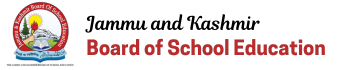
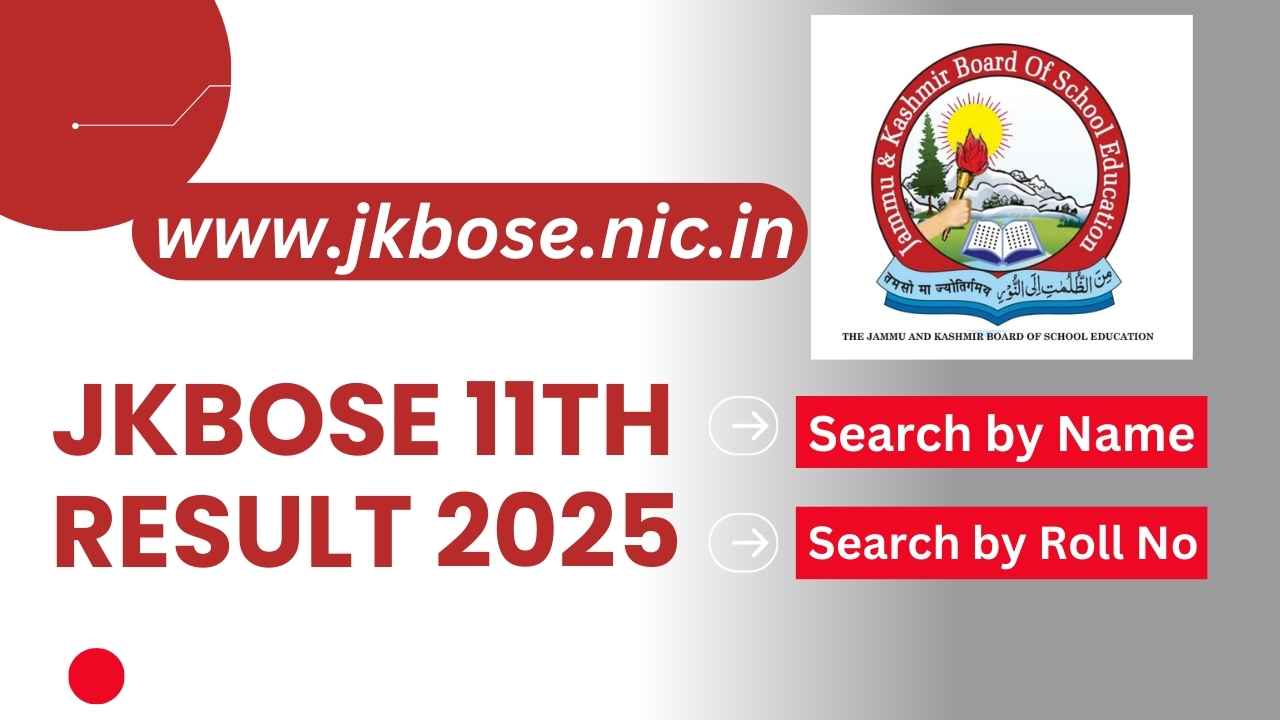
Result
Hlo sir result hova ha ka ni ya kio galt information ha